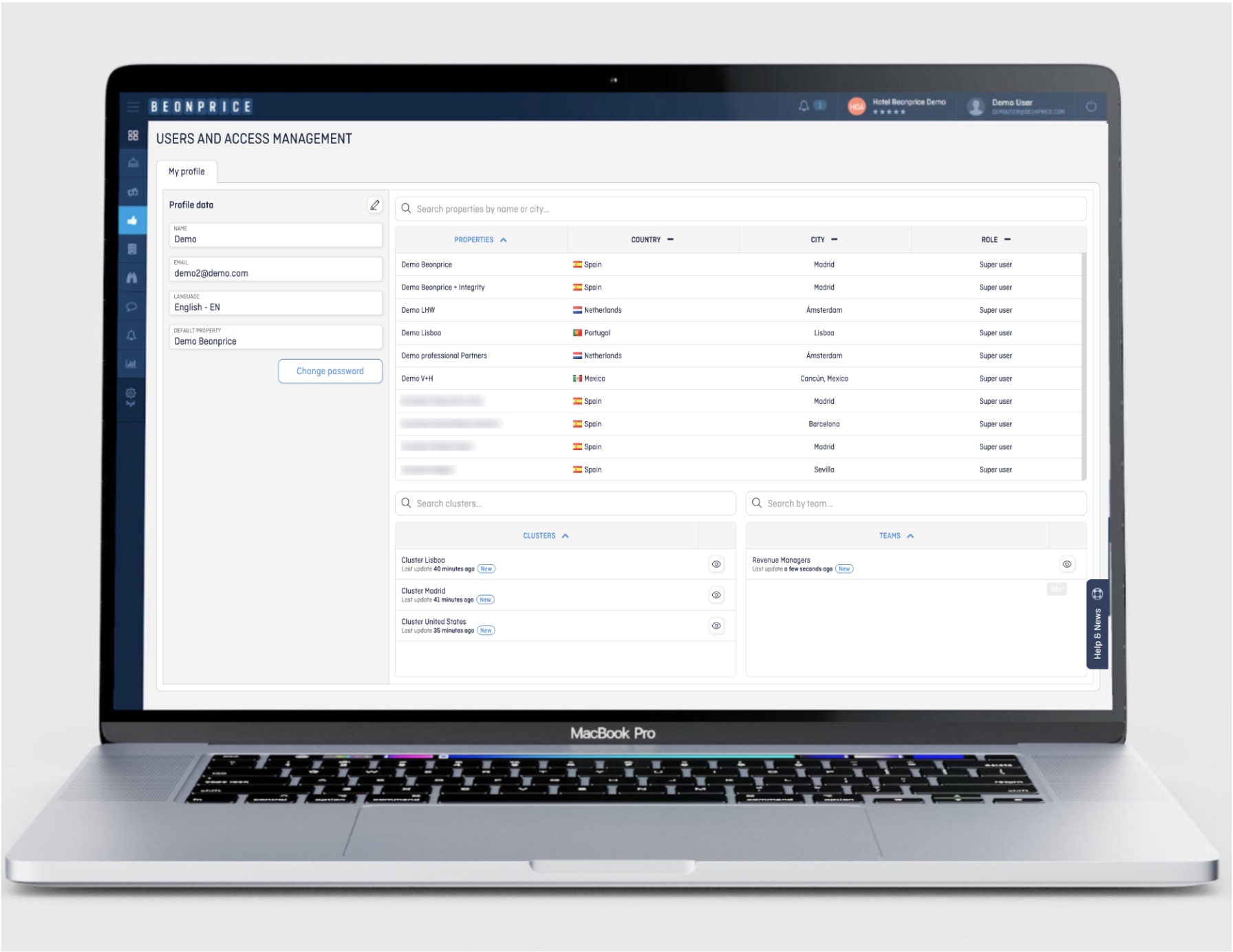From the Users and access management module, accessible through your profile, you will be able to see in detail all the accesses you have authorized and, based on the role you have assigned, you will also be able to create clusters and manage all company users: creating new ones, assigning roles, managing teams, etc.
Six different profiles have been created that you can use to distribute the work among the people in your team and limit the information and permissions to which each of your collaborators has access.
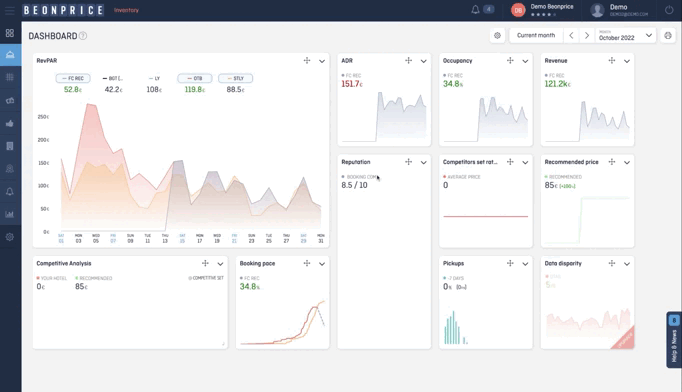
In addition, the concept of Teams has been incorporated to speed up the assignment of permissions in block to users with similar responsibilities.
Regardless of your role, from your BEONx profile, you will be able to see in detail all properties, clusters and teams you have access to. Also, from your profile you will have the option to change your password or update the default language and hotel settings.